Error Log view
The Error Log →view captures all the events (e.g. warnings, errors) logged by →features.
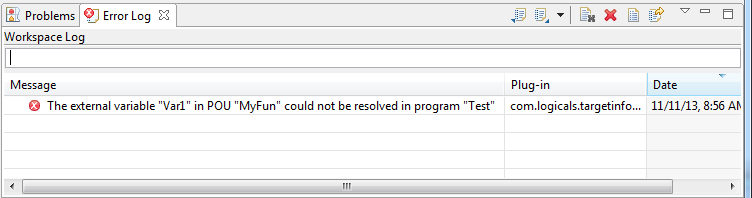
All events are saved to an underlying file .log.
The Error Log view is visible, if you start Neuron Power Engineer for the first time or open one of the →perspectives for application creating or application testing.
If the Error Log view is not visible in your application, you can add it to the current perspective: Select Window – Show View – Error Log.
See "Error Log view for output messages" for details.